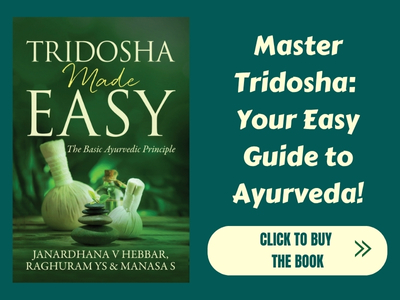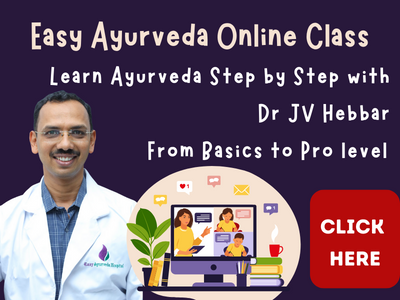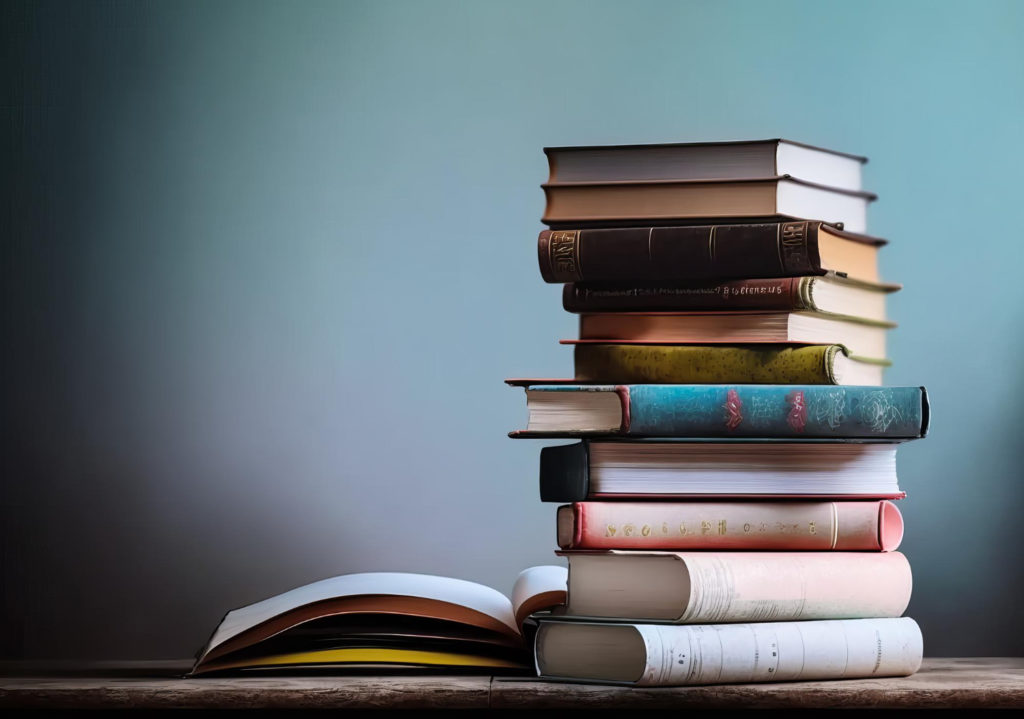Tips On How To Be Smart At Work With Your Computer
Thanks to technological advancements, every common man has to use computer for one or the other purpose. Though we may not be tech wizards to know in and out of computer technology, there are some effective general methods to work smartly on computer, which can save time. Here are a few tips on smart work with your computer, based on my little experience.
How to be smart at work with your computer
1. Start-up: When you switch on the computer, there are many programs that auto-start, like Google Talk, Skype etc. There may be some programs, which you do not want to auto start. Closing the auto start function helps to save time to put on your computer.
For this, go to start-> run-> type msconfig and hit enter. There chose startup in the top row of columns. Here, unmark those programs which you think are unnecessary for auto-running, when you switch on your computer. press ok.
2. Close gtalk and yahoo messenger: When you are busy for one hour with some work on your computer, it is wise to sign out of gtalk, yahoo messenger etc. It helps to avoid distraction from your chat friends.
3. Close unnecessary websites: While using internet, close all the other unnecessary web pages. This helps for faster computer performance and avoids distraction.
4. Use google service effectively: Apart from searching activity, you can use google for many other services like
- to know the current time of a particular place,
- using google as dictionary, calculator
- converting one unit into another etc. Learn these techniques quickly and you will be saving lot of time. Click to learn more.
5. Getting help in using PowerPoint, Word and Excel: Suppose you want to put a background image on your Word document, then instead of trying yourself, just open google and search for “how to put background image in google” in 90 % of cases, I have found the answer for such questions in top 4 -5 of google search results.
So put these “how to” questions on google and get answers for a better saving of time.
6. Upgrade your browser: If you are using older versions of Internet Explorer / Mozilla Firefox / Opera / Google Chrome, update them regularly by searching for upgrade in google. Latest versions of these browsers will be both safer and faster.
7. Type fast: Using all fingers of both hands makes typing faster. Using more of left hand will make your right part of cerebrum sharper, making your brain more intelligent. You can use online typing tutorial.
8. Use mobile internet smartly: While you are travelling or sitting freely, you can use mobile internet to finish reading your daily newspaper, or tutorial emails to whichever you have subscribed to. That will save your time on computer.
9. Have a ‘to do’ notepad: Open a notepad on your desktop. Name it as ‘to do’. Whenever you remember some work to be done at a later stage, just write it down. Prioritize the works based on importance. Whenever you start your computer, open this notepad file and check for the important works and arrange your work schedule accordingly.
10. Be ready to embrace technology: There are some people who have phobia to learn new technology. Please remember smart work is always better than hard work. Change that attitude and give it a try. So be a smart worker and be a winner.
These are the little tips that I have learnt out of my experience. There may be better techniques that you may know. Please be kind to share them with us. Cheers!